Time Slots is way to handle available order time. You can disable a day, or have different operating time for a different day. You can set your operating time in Time Slots page. Each time slots could be assigned to multiple outlets. You can also set orders per hour here.
Mutiple Sessions per Day
If you want to have multiple session in a day, you can add another time slot of the same day. Click on [ + ] to add new time slot, and choose the same day.
Pre-Order or Preparation Time
If you need few days of few hours to prepare for your products, you can use Pre-Order feature. When you set a Pre-Order time, any time before your specified time will not be selectable. You can set pre-order or preparation time in Edit Business > Ordering Flow. If you can fulfill instantly, you can leave it blank.
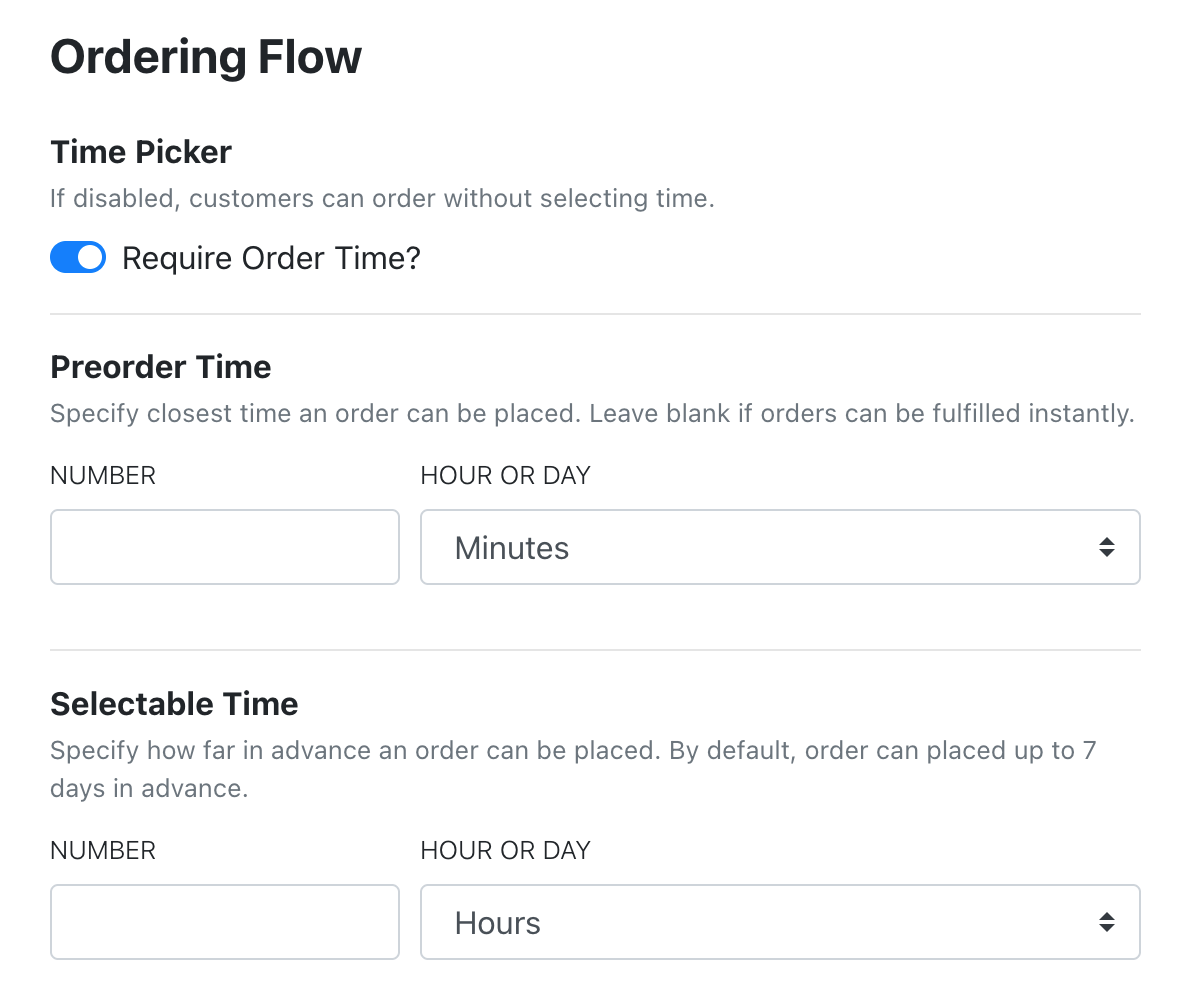
This setting is storewide, meaning it will affect the entire shop ordering flow, and not just certain items or outlets.
Selectable Time
You may want to limit how far in advance customer can place an order. Go to Edit Business > Selectable Time to set this limit. By default, customer can order up to 7 days in advance.
This setting is storewide, meaning it will affect the entire shop ordering flow, and not just certain items or outlets.